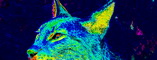Circuits and Designs
These are circuits I have designed myself. Most of them I did for my graduation project and not all of them have been tested on a breadboard, due to them either being replaced by other solutions or being dropped altogether to save time. If you're interested in my background, go to the CV or About pages.
Most of the circuit pages have text files that can be imported into the Falstad Circuit Simulator so that they can be simulated. To simulate, open the Circuit Simulator on a tab, open the text file of the circuit you want to simulate, go to File->Import on the simulator applet, paste the contents of the text file and click Import.
Clicking this icon will open the Circuit Simulator on any page.
CIRCUITS:
Voltage Controlled Oscillator based on op-amps (VCO)
Sampling on a 8051 microcontroller
Symmetric supply based on two op-amps
Hex keyboard decoder (outputs binary value)
DAC based on resistors and op-amps
Rectifier of high frequency signals based on an op-amp
Circuit to prevent a push-button from being pressed too long
Send and recieve circuits for ultrasonic transducers
Microcontroller pair for basic ROV control
You might notice after checking out some of these that I use a lot of TL082 op-amps. That's mainly because I find op-amp circuits easy to visualize, understand and design and because they naturally provide isolation and accuracy at a relatively low cost. I avoided the classic 741 op-amps primarily because they are not as simple to use as TL082s and especially when using many of them in the same circuit, it helps to have them in dual packages to save space. An important flaw they have however is a lack of bias inputs, making them difficult or impossible to use in some setups.
For quick designing and simulating I use the falstad.com Circuit Simulator. It's awesome - perhaps not the most accurate, detailed or diverse simulator/designer around, but it's great for a quick sketch to check if your idea has any chance of working. It's made for educational purposes anyway, so it's really not pro material - still very imressive and very useful though. Highly recommended and, from what I gather, it's very popular too.
Now, if I want a more accurate simulation (or just a second or third opinion) I use Multisim from the Electronics Workbench package and ISIS from the Proteus package. Both are awesome although I did fall in love with ISIS from the beginning whereas I nearly always hated Multisim (bad experiences from older El. Workbench editions, like v5 for instance). Although admittedly, ISIS sometimes seems to give strange results, generally it's very accurate and helpful - I prefer it over Multisim. But Multisim tends to be more accurate - and I don't mean numbers as much as behaviour; if Multisim says it doesn't work, it's probably right (though it has been wrong in the past... :P).
For the circuits that can be simulated with the circuit simulator applet, I have included text files you can import into the applet (File->Import) and simulate the circuits yourself. The diagrams will have minor details different such as switches, signal generators and stuff, which are omitted in the diagrams and replaced with terminals. This ofcourse is so you can simulate them :P.